
The Bottom Line
Introduction, Specifications, and Pricing
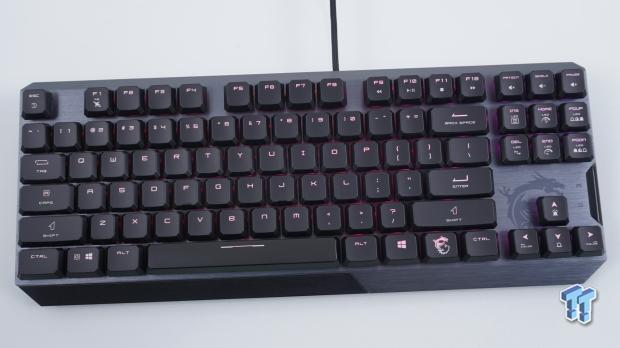
We have been asked to look at a couple of keyboards by MSI, and we figured we would start with the smaller of the two. Not to say that based on size, it is in some way inferior. Quite the opposite is the reality here, where we look at a TKL mechanical keyboard, packed with a bunch of features expected from today's peripherals, all while doing so with as little weight as possible and keeping costs to a minimum.
When it comes to mechanical keyboards, when we hear things like lightweight, we immediately wonder about stuff like torsional flex in the design, flimsiness in the feel, and even resonance concerns come into play when things start getting cut to save weight. Keeping costs down is something few manufacturers seem to care about. With the significant players in this segment piling on features and waving a wand to increase cost with each addition, it is refreshing to see a keyboard such as this. While being a TKL does limit the market a bit, it is our go-to form factor with keyboards, which has us appreciating it a bit more.
MSI has dropped the Vigor GK50 Low Profile TKL on the public not that long ago, and shortly after that, our sample arrived at our door. For those new to the game, manufacturers lower the travel distance and actuation point with low-profile switches, ultimately increasing your typing speed. However, with many products driven towards gamers, typing is not all it will need to do. We want every keypress to be read, we want control to customize the functionality and lighting, and the list goes on and on. Even so, we think we will have to be missing something for MSI to deliver the Vigor GK50 Low Profile TKL to the market for less than its 104-key version.
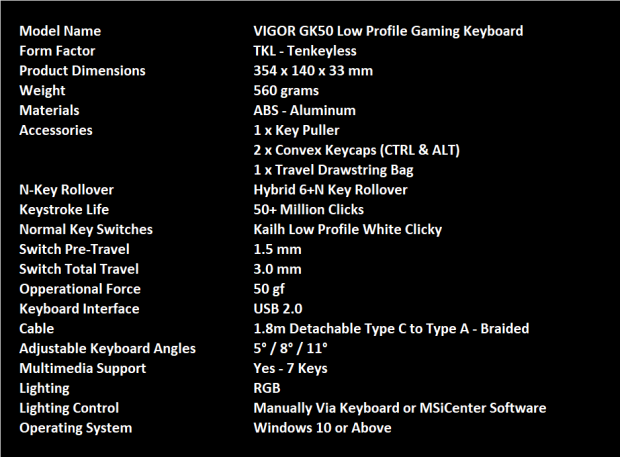
Our specifications are taken from the overview and specifications tabs on the product page at MSI and put what we saw together. We already know that this is the Vigor GK50 Low Profile TKL, but we are just finding out that this keyboard is 354mm from side to side, 140mm front to back, and stands 33mm tall at the back. All told, without the cable, the Vigor GK50 LPTKL weighs in at just 560 grams. The keycaps are painted plastic, whereas the lower portion of the frame is made of black ABS plastic. As for the top, MSI opts for an exposed plate and brushes a sheet of aluminum to be used on top.
Along with the keyboard, there are some accessories inside the box. The first thing listed is a key puller tool, which enables the user to remove the keycaps via this wire version of a keycap puller with a stylized handle sporting the MSI name. There are also two extra keycaps, which are convex and not concave as the rest are. One of them is to replace the CTRL cap at the bottom-left of the keyboard, and the extra ALT key can go on either side of the space bar. The last thing beyond the literature is the cloth mesh carry bag with a drawstring to make travel easier and safer for the keyboard.
We are told that the Vigor GK50 LPTKL does not have full N-Key rollover support but opts for a hybrid 6-key design. Each of the keys is said to last more than fifty million clicks and are all Kailh low profile switches with white stems and clicky actuation. Each switch needs 1.5mm of travel to actuate but will move 3.0mm to be fully compressed, requiring 50 grams of force, making these similar to the likes of a standard blue mechanical switch by feel.
Connectivity to the PC is handled via a USB 2.0 cable which is 1.9 meters in length and is covered with braided cloth. One end of the cable is a Type-A connector for the PC and the opposite end with a Type-C connection. We also see mentions of three angles of attack with the pair of flip-out feet under either corner, there is multimedia support, we have RGB lighting and full control right on the keys, and if you want more, you can always grab MSI Center. The last thing we need to know is that Windows 10 is the requirement for functionality due to software accessible through the Microsoft Store.
We would typically discuss cost at this point, but when looking in the market on this side of the big blue ball, we are not finding the Vigor GK50 LPTKL in any form. What we do know is that if we search for the name of the keyboard we have in hand, we are constantly delivered to its full-sized brother, and astonishingly, the cost for it is only $41.99. That being said, the TKL version has to be more affordable, right? As of now, we do not know. MSI did not deliver that bit of information in their media kit, and without a listing to check with, we are left up in the air until the stock hits our shores.
Chad's Peripherals Test System Specifications
- Motherboard: MSI B450M Bazooka Plus - Buy from Amazon
- CPU: Intel Core i7 8700 - Buy from Amazon
- Cooler: Corsair H100i Pro - Buy from Amazon
- Memory: Corsair Vengeance RGB Pro 2666MHz 16GB - Buy from Amazon
- Video Card: MSI GeForce RTX 2080 Ventus 8G OC - Buy from Amazon
- Storage: Corsair Force MP300 480GB - Buy from Amazon
- Case: Corsair Crystal Series 280X - Buy from Amazon
- Power Supply: Corsair CX750 80 Plus Bronze - Buy from Amazon
- OS: Microsoft Windows 10 Professional 64-bit - Buy from Amazon

Packaging, Accessories, and Documentation

Using gray, black, and a lot of white, MSI displays the Vigor GK50 Low Profile TKL Mechanical Keyboard in all its glory, right smack in the middle of the front panel. To the left is the MSI logo, while the top-right sports an RGB icon, but oddly, not a Mystic Light mention here.

As we lay the box on its back, we ran into this. Off to the left, out of frame, is a black bar continuing from the front, but just left of center, we find the product's name where the sticker is currently showing nobody has been inside since it was put there in the factory. We also see a QR code to the right, which gives access to the quick guide.

Both the right and left ends of the box are identical in what is displayed, and both are offered in white text. However, there is a minor change. While this end is black, the other is grey, but otherwise, no further changes were made.

Rather than show twenty languages telling us that this is a gaming keyboard, we moved further to the right. Once past all of the iconography, we see an R-R-MSI-GK50LPTKL model number, yet the sticker to its right delivers the full name above the serial number within the sticker.

We find things like the switch and what it offers at the back, the compact TKL form factor traveling better with the bag, and three adjustable angles of use. We also see that the octagonal keycaps float on the switches, the cable is detachable, and you can use MSI Center. To the extreme right, we see specs, not on the chart. Anti-ghosting for one, and a mention of three profiles along with the contents and requirements.

After cutting through the sticker and removing the tab, we could open the box and have a look inside. The padded cloth mesh bag is in the front, containing the Vigor GK50 LPTKL and protecting it on its journey. At the back, there are the accessories and the cable, while under the keyboard is the literature.

The cable is what we expected from its description. A USB 2.0 coble, sleeved, with a Type-C connector for the keyboard at one end and a rubber strap to help bundle the cord. The stylized keycap puller tool is handy, especially if you had plans to use one or both of the extra, convex, octagonal, CTRL, or ALT keycaps.
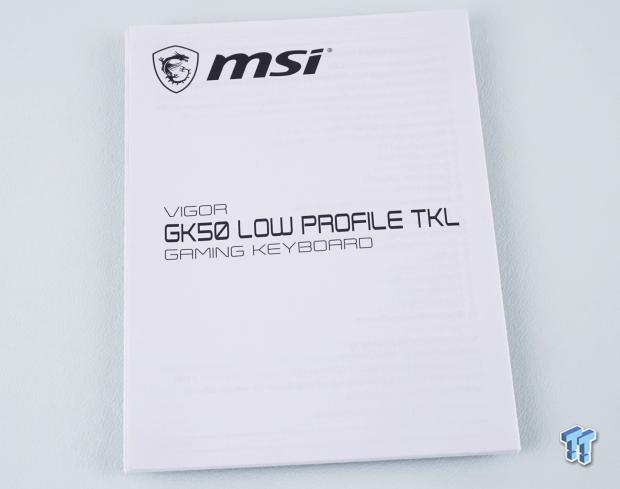
The literature is the quick guide that we saw the code for, but rather than showing much about the keyboard or where to grab the software, basically all of the regular finds, what we get is a Function menu to study, which explains how to use all of the secondary functions found on various keycaps.
MSI VIGOR GK50 Low Profile TKL Mechanical Gaming Keyboard

As we view the left end of the Vigor GK50 LPTKL, we find a textured plastic base resting on some thick rubber feet, and the corners of the frame are cut back to mimic the octagonal keycap shape. A sheet of aluminum is directly on top of the plastic frame, with the exposed switches and low-profile keycaps floating above the plate.

Being a TKL, we can get everything into one shot. From the top, we can see the unusual font used across all of the keys, and we can also spot some of the keys with dual layers of functionality. All of this rests on a brushed aluminum plate, with a grey dragon in the opening near the arrows and a portion of the lower frame exposed to add contrast.

The scape key offers a second function, with an exclamation point inside a rewind arrow, denoting that while holding Function and pressing this key, it will rest the keyboard to out-of-the-box defaults. As for the icon on the F1 key, we all know it activates AfterBurner software.

Moving quite a bit further to the right, when we reached F9, we ran into the beginning of the multimedia keys. F9 will go back to the previous track, F10 is the play/pause button, F11 stops what is playing, and F12 searches for the next track.

The top row of the command keys finished the multimedia keys with mute, reduced volume, and increased volume. The other six address LED patterns (10 modes), direction, speed of the pattern (3 levels), and LED Effect Shadows (3 Levels).

The arrow keys also offer some control. Left and right can cycle through colors, while the up and down can raise or lower the LED intensity in six levels. While not shown, the Windows key is also a "G" key or a Gamer's lockout button.

The right end of the keyboard matches what we saw on the other end, just this time in reverse. Beyond the much-improved angle of attack to the keys, keep in mind that this is the tallest option; there is also an eight-degree option over this eleven-degree angle shown now.

Centrally located, both side to side and top to bottom, we find the USB port for connectivity via the supplied cable. The best part is that it is USB Type-C, which means you never have to worry about orientation, as it fits both ways.

Under our Vigor GK50 LPTKL, we see that MSI took the time to shape it, but not just for style, as it has to be rigid, which these angles and body lines add. Three larger feet keep the front of the keyboard in place, with long thin versions at the back edge. Slightly left of center is the product sticker with the serial number, and to either side in the back, we can see the pair of adjustable feet.

Both the smaller eight-degree feet and this eleven-degree foot have a rubber pad at the bottom. This ensures that those who prefer their keyboard not to lie flat on the desk still get plenty of grip to keep the Vigor GK50 LPTKL in place.
Inside the VIGOR GK50 LPTKL

The keycaps shipped on this keyboard are injection molded in white plastic to allow the RGB lights to glow through them, while the outside is painted to block light everywhere but the legends. These concave octagonal keycaps are short in their height, and we see they use two-tab mounting rather than the traditional stems on many other switches.

Under the keycaps are a full set of these Kailh branded, clear body switches. With the LEDs internal to the switches, these low-profile white switches deliver a satisfying click when used and a lot of pressure, which we love. The torsion bars for the larger keys use standard stems to connect to, but the bars are internal under the aluminum plate.

If you remove a dozen screws holding the plate to the frame, you will need to be cautious of the ribbon cable connecting the Type-C port to the PCB. In this state, the lower frame is not that strong, but this keyboard is much sturdier than expected once together.
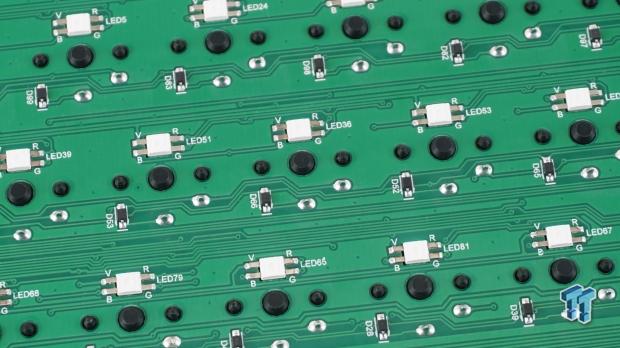
Randomly getting a close-up of a portion of the PCB, this is what we find. Spic and span when it comes to appearance with no signs of flux or any form of distraction. We have clean and concise solder points with clearly marked labels for each component.

The chip in charge of almost everything this keyboard can do is this Holtek HT50F52352 ARM processor. Many use 16 or 32-bit MCU's; from what we can tell, this Holtek model is only 8-bit but is still enough to drive this keyboard without skipping a beat.

After replacing a dozen screws and at least twice as many keycaps, we powered up the Vigor GK50 LPTKL and found it fairly bright and displayed a rainbow of colors. However, the speed for modes is maxed out, out of the box, so you may want to slow things down if quick movement or flashing lights can trigger you.
MSI Center Software
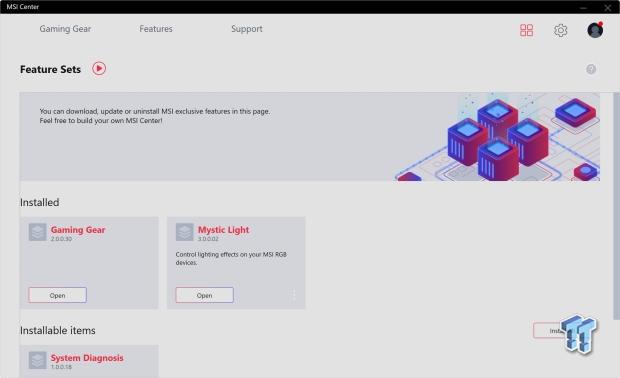
We took the link from the product page, which takes you to the Microsoft Store to download this software. Once installed, we learned that Gamin Gear was the only thing to install by default, which offers layout control, but nothing for the RGB. You will also need to download Mystic Light for that to be possible. As for the System Diagnosis, we left that alone.
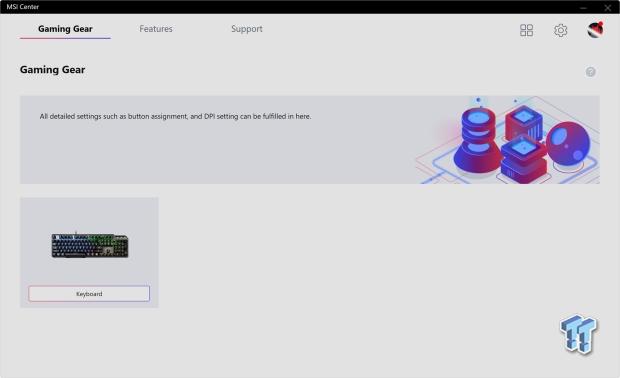
If you click on the Gaming Gear tab at the top of the main window, this is what happens. We get a tip that says this is where customization happens, but we need to clock on the word keyboard to go further.
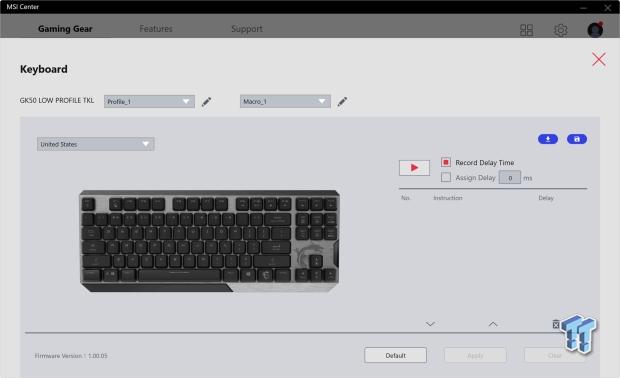
It is now when we gain control over the three profiles and the thirty preset Macro slots. We can change the software language, and we see an image of the keyboard at the bottom, with the Macro menu to the right.
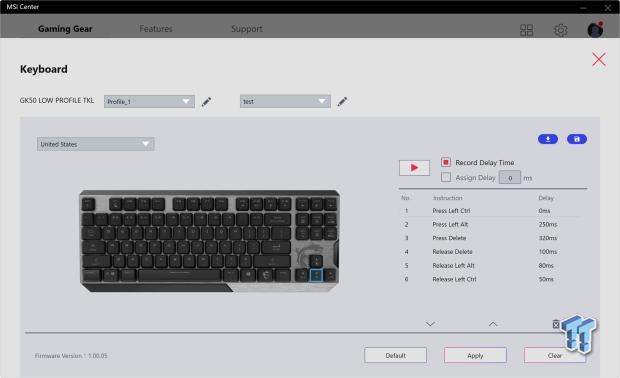
From what we have gathered, everything has to be done via Macro after clicking on whatever key you'd like to change. Want to reassign a key? Go ahead, click a key, press record, hit the key you want, and stop recording. We just tried something basic to show off how it looks and functions.
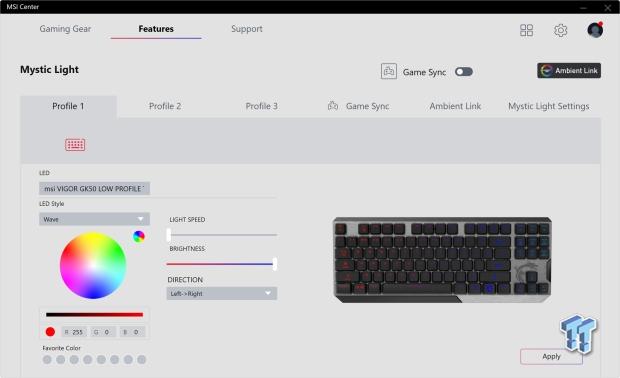
We then move on to the features tab, which is everything to do with lighting, and without the Mystic Light Add-on, this option is not offered. At the top, we can see three profiles to change and some other tabs we will show in a bit. Under the Profile 1 tab, we see we are using Wave mode, and we can change the speed, brightness, and direction. You can use the color wheel, RGB codes, and the slider for other options to get custom colors. The image of the Vigor GK50 LPTKL is a live view and will show the effects once applied.
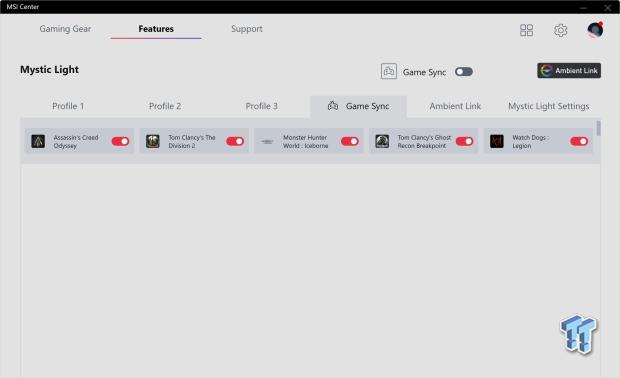
Game Sync hunts your libraries for titles with predefined displays for the keyboard. Sadly, we do not own these titles, at least not on PC, but there are SDK files out there for additional titles.
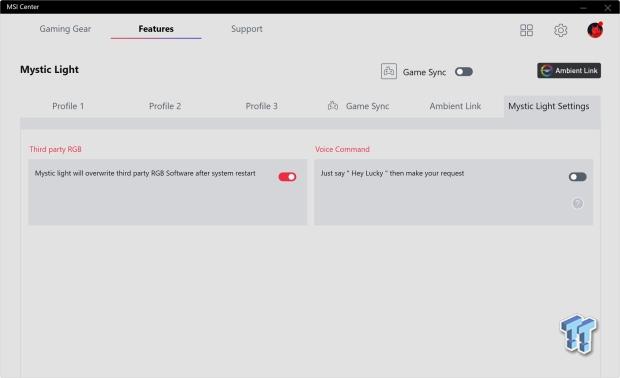
Under the heading of Mystic Light specifically, we see two options. We can tell Mystic Light and MSI Center to override other software running in the machine, and you can use voice commands through a headset to change settings on the fly.
Gaming and General Impressions
DOOM Eternal & PUBG
Gaming is something that came naturally with the Vigor GK50 LPTKL. As any keyboard should be second nature, we like the switches most. While others will likely complain of the noise if your mic is not configured correctly, the feel from our daily driver to this is very similar. Even though this design uses lower profile switches with slightly less travel, we have yet to find ourselves fat fingering through finite movements in PUBG while peeking corners looking for that next headshot.
In something faster-paced like DOOM Eternal, while we were greeted with a clickfest when moving around, it is nothing new to us, but we will say that the crispness of the click is different from the noise we are used to. Not better, not worse, just different. There is another thing to add: the After Burner button. There are times when our gaming profile does not load for some odd reason, and a simple hold of the Function key and pressing the F1 key solved that without having to tab out of the game. A nice plus to the rest of this shockingly good keyboard.
Windows and Productivity
As we mentioned in the gaming portion, when glancing at the Vigor GK50 LPTKL, we assumed we would be fumbling around the keys, striking multiples at once, or grazing nearby keys delivering typo after typo. Still, our time on a tying level of usage has been nothing but pleasurable. Whether writing something like a review with a couple of thousand words or replying to a message somewhere, it just feels right. There is something to this little TKL where you completely underestimate it, but once under your grubby mitts, it is hard to put it down for another option.
Macros work at the desktop level just as easily as they do with games. With the use of things like Xcel and PhotoShop regularly, shortcuts for saving images, or even something like adding symbols to a macro to display temperatures easier, the options are only limited to what you need from this Vigor GK50 LPTKL. As a guy who pounds away at a keyboard, there is no reason we see not to at least give this mechanical keyboard a try.
Final Thoughts
As said, when we pulled this keyboard out of the box and got our first feel for it in hand, we almost giggled at the lack of weight. It feels like a toy ran through our mind; this thing can't be structurally sound, we thought. However, this is one book you cannot judge by its cover. Everything we thought may come up along the way didn't. In fact, from the beginning to this current point of writing this review, there is not a single thing we can objectively complain about.
It looks great; that aluminum top with the dragon logo and a flood of RGB LED is something everyone can enjoy. It is smaller than the standard option in keyboards, lighter, and comes with everything you need to travel with it safely. At every turn, no matter how deep into the keyboard we went, attention to detail is found, and we are sitting here a bit in awe, wondering how MSI pulled this off.
What we love is that you do not need software, well, as long as Macros and Profiles are of no concern. Otherwise, you can control quite a bit from the dual-layer support offered across the keys. Lighting can be addressed; Multimedia controls are already there, there is a game lock button to keep you from accidentally exiting said game, and for most users, that is enough. Yet, at the same time, you can easily grab MSI Center and take control to another level in the lighting and how the Vigor GK50 LPTKL functions.
A detachable cable is always a welcome addition in our minds, and a keycap puller is cool, even if just for cleaning or swapping the extra pair of keycaps. While we did not show them illuminated, the lock LEDs to the right match the LED pattern, and rather than a hot spot of light, there is a wider gentler glow under the darkened plastic. Even leaving a portion of the top in textured plastic was just another bit of icing on the cake to dress up the style by adding contrast.
Even though we do not know the actual price of the keyboard we have, we can say this. IF we can locate the 104-key version of the Vigor GK50 Low Profile for only $41.99, which means we can assume one of two things. The TKL we have is even more affordable, which will be a huge win for MSI and the customers, but even if they asked the same price, we still could not find why this is not well more of a product than the cost alludes to.
As we said before, and we will say it again, it has been a while since a keyboard got us this excited and proved us wrong so many times based on initial impressions alone. Like us, we urge you to give the MSI Vigor GK50 Low Profile TKL a fair shake, and if you have an extra $40 or so and are looking for a keyboard anyways, why not give this a try before spending double or triple on something comparable?
Performance | 93% |
Quality | 90% |
Features | 94% |
Value | N/A |
Overall | 92% |
Even though we thoroughly enjoyed MSI's Vigor GK50 LPTKL, the lack of stock and no pricing information is somewhat disturbing. Yet if everything plays out and this is a $40 solution, run and get one, as it is worth every penny!

Similar Content
Related Tags

